How to order through text
Visit the Weed Delivery website, browse our cannabis shop, & select your desired products.


Look for the comment icon at the top right of your phone ( SMS bubble will only show on mobile ). Click the bubble and it will automatically bring you to your text message area on mobile.
After clicking on the SMS bubble, you will be immediately connected to one of our associates. Send us what you had picked from our menu along with a photo I.D. with your current address.
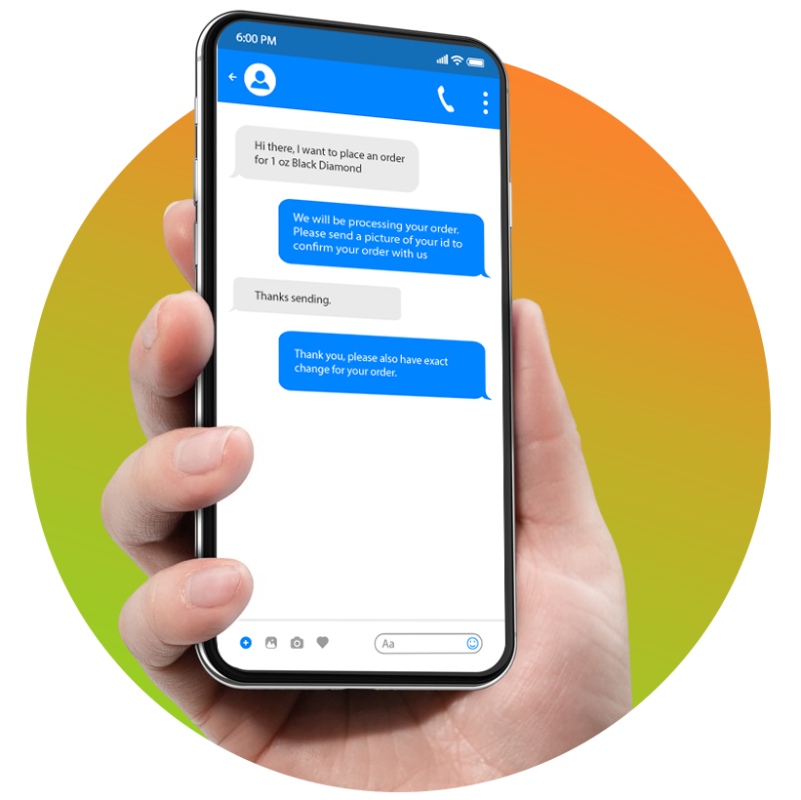
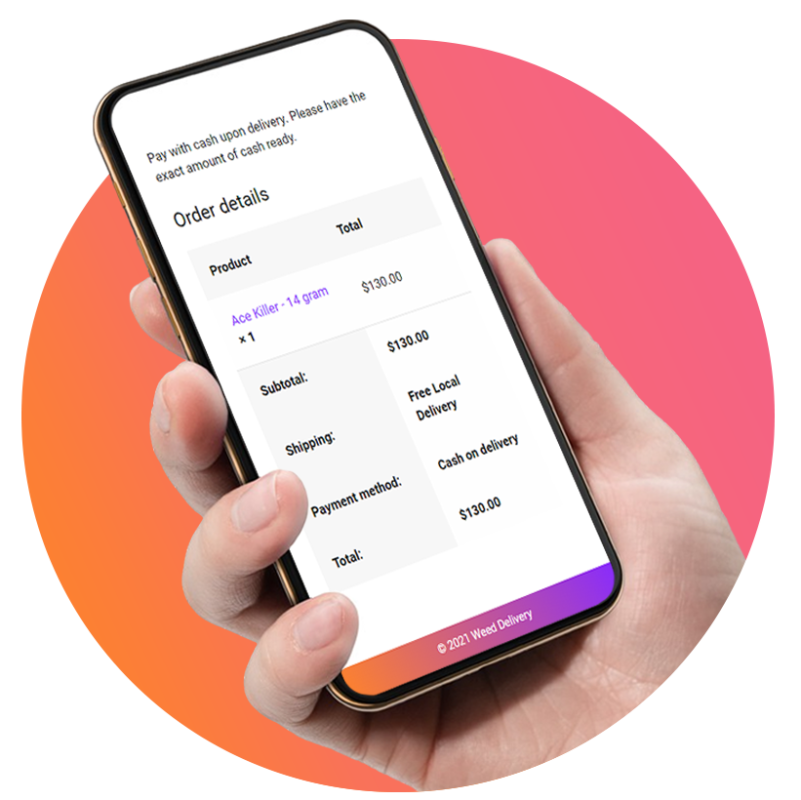
Alternatively, you can process your order through our website checkout section, and still be able to receive your order on the same day.