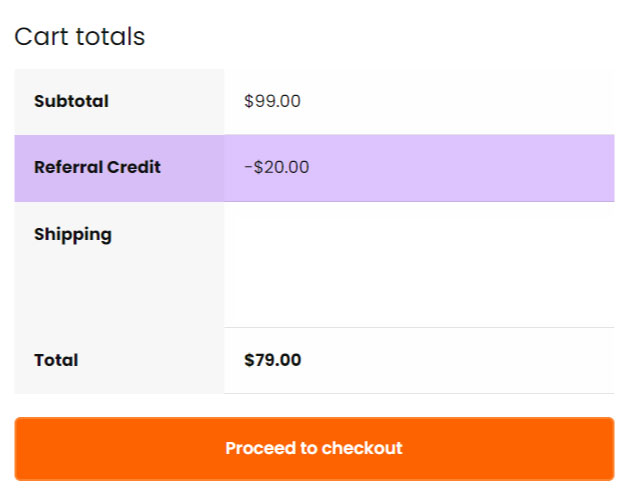Refer a Friend : Give $30, Get $30
- In order to refer your friends, you need to have an account.
- Once you have created an account, you can start referring all your friends.
- Make sure to be logged in and click the link below:
https://weeddelivery.io/my-account/referrals/ - Refer your friends by Facebook, Twitter or Email.
- Once your friend makes a purchase using the coupon code that is sent to them, you will receive $30 in your account to spend. This will be in a form of a credit towards your account.
- Your friends that you refer must have a different address and phone number registered to their account.
For further information on how the program works, please scroll down:
- Please be advised that your friend has to be new to our store in order for your friend to receive 16% off and for you to receive $10.
- Once you refer a friend, your friend will receive an email with a coupon. Please advise your friend that the email may land in their junk or spam box.
- Your friend will than have to create a new account and use the coupon given to them. Please make sure your friend uses the coupon to place their order in order to receive their 16% off their order and you’ll receive $10 on your next order.
- You will be able to track your all your friends that you had referred under your dashboard, tab: Referrals. You will also be able to see if your friend has completed their order as well. Only than you will see your credits.
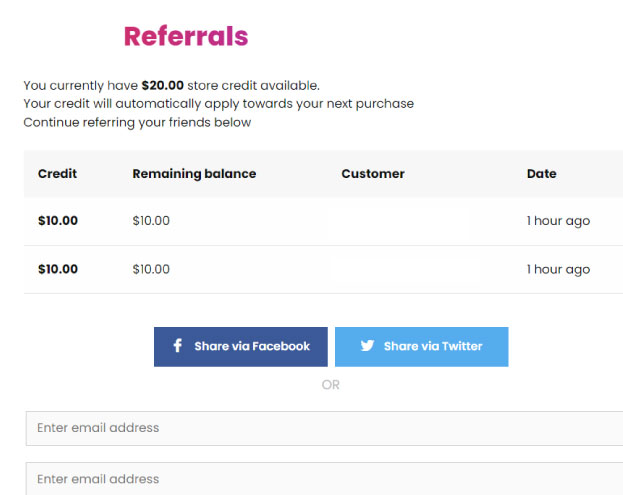
4. Once you place an order, you will be able to see your credit being used towards your order. It will be called: Referral Credit